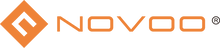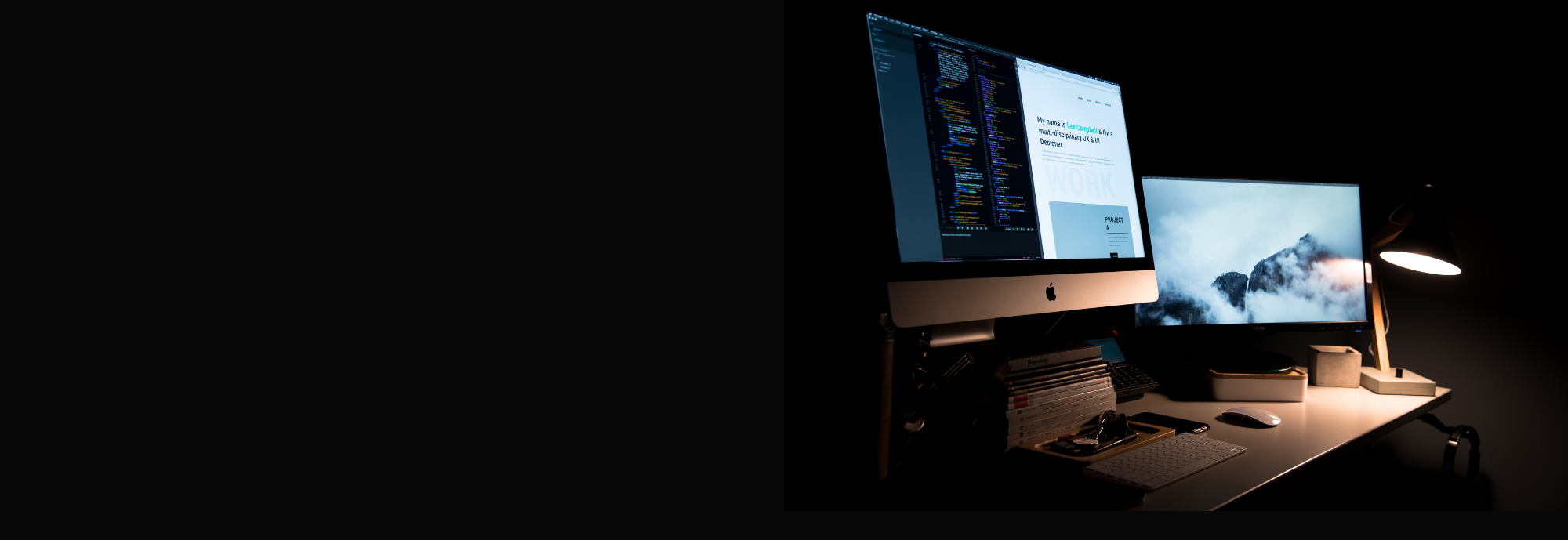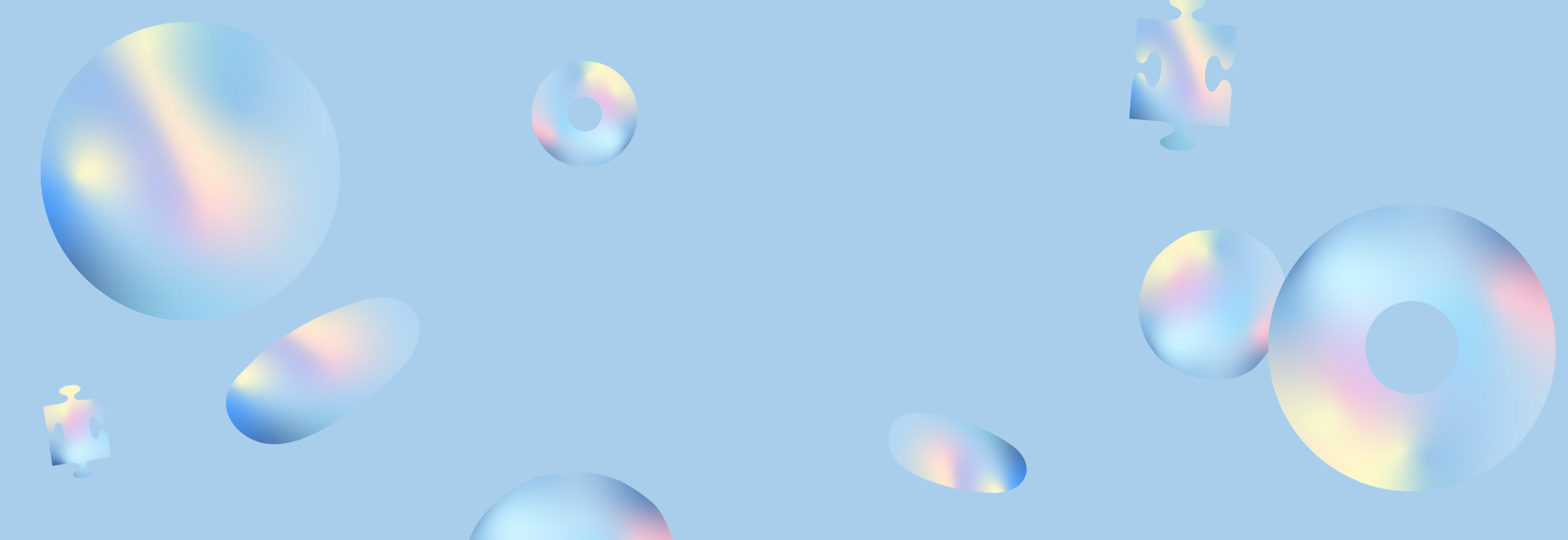When you plug a 3.5mm audio device such as a headphone, headset, etc., into the hub/dock’s audio port, but no sound is heard from the audio device, the issue may be caused by the connected laptop, audio device, or hub/dock.
Here are some troubleshooting tips that may help you locate and resolve the problem.
Here are some troubleshooting tips that may help you locate and resolve the problem.
For laptops:
Make sure that you set the audio output to the correct mode on your laptop:macOS: Open System Preference > Sound > Output > External Headphone. Windows: Left-click the sound icon in the taskbar. Select the device in the drop-down menu > Choose the connected headset. Try this device with a different laptop to see if the issue persists.
For 3.5mm audio devices:
Confirm whether the audio device can work normally without the hub/dock. Try a different 3.5mm audio device.
For hubs/docks:
Try with a different hub/dock with a 3.5mm audio port to see whether the device can work well.